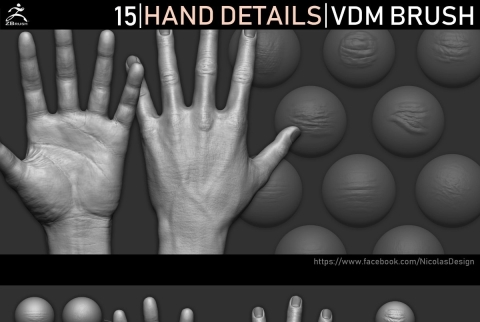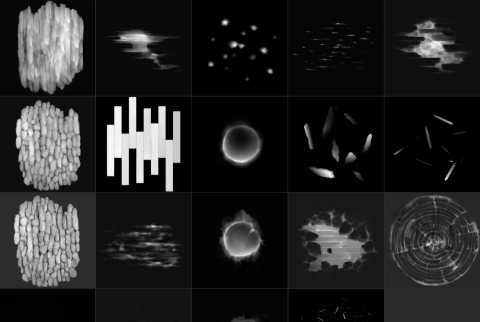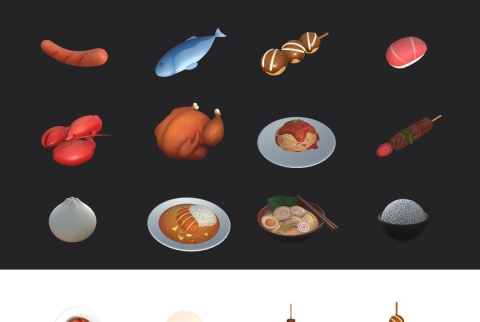Odin puts your Unity workflow on steroids, making it easy to build powerful and advanced user-friendly editors for you and your entire team.
With an effortless integration that deploys perfectly into pre-existing workflows, Odin allows you to serialize anything and enjoy Unity with 80+ new inspector attributes, no boilerplate code and so much more!
See what's new in version 2.0!
Watch what's new in version 1.0.6
?? Website: Learn more about Odin
?? Manual: Get started quickly
?? Support: Submit any questions
?? Roadmap: What's next?
?? HIGHLIGHTS ??
- Source code
- Effortless Integration
- Editor Only Mode [NEW]
- Odin Editor Windows [NEW]
- Input Validation
- Serialize Anything
- Powerful Lists [UPDATED]
- Insanely Extendable
- Color Palettes
- Dictionaries
- Much More!
All Odin licenses include the full source code so you can customize everything you want.
? Effortless Integration:
Odin is extremely easy to use and won't break your existing workflow. In fact, you don't even need to inherit from anything, which means your existing editors will continue to work even with Odin.
? Editor-Only Mode:
Use Odin only for its editor improvements by disabling serialization completely.
? Odin Editor Windows:
You can now use Odin to rapidly create custom Editor Windows to help organize your project and game data.
? Input Validation:
Empower your entire team by allowing your developers to setup scene and input validations, making using Unity easier than ever for artists and developers alike.
? Serialize Anything:
Odin uses our highly-rated custom serialization protocol, allowing you to either inherit from our SerializedBehaviour, SerializedScriptableObject etc. or add a few lines of code to your existing class, and everything serializable shall be serialized. Yes, even polymorphic types!
? Powerful Lists:
All arrays and lists implementing Microsoft's IList interface are drawn by our powerful list drawer; drag & drop, insert and delete individual items, multi-dim arrays [NEW], tables [NEW], cross-list and even cross-window item dragging, paging, nested list drawing, and much more!
? Insanely Extendable:
A powerful and flexible API lets you easily extend and modify how the inspector is drawn. Create entirely new property group types and custom drawers in moments!
? Much More!
Odin also adds; Dictionaries, Customizable Layouts, Asset Lists, Value Dropdowns, Inline Editor, Color Palettes, and yes, even more!
?? PLATFORM SUPPORT ??
The feature-rich and optimized Odin Serializer supports:
- Desktop
- Android
- iOS
- WebGL
- PlayStation
- Xbox
- Nintendo
- Oculus
- All IL2CPP platforms
- UWP only supported with IL2CPP backend
?? ROADMAP ??
- New Instance Creator window
- Better asset validator
- Proper installer for Odin
- Property and drawer system internals rebuild
- A lot more!
?? USEFUL LINKS ??
- Documentation
- Forum & Community
- Issue-tracker
- Release Notes
- Website
- Support
Odin把你的Unity工作流程放在类固醇上,使它很容易为你和你的整个团队构建强大而先进的用户友好的编辑器。
通过毫不费力的集成,完美地部署到预先存在的工作流中,Odin允许您序列化任何东西,并享受具有80+新的检查器属性的Unity,没有样板代码等等!
看看2.0版有什么新功能!
看看1.0.6版有什么新功能
?? 网站:了解更多关于奥丁
?? 手动:快速开始
?? 支持:提交任何问题
?? 路线图:下一步是什么?
?? 突出了? ?
-源代码
-轻松整合
-编辑模式[新]
奥丁编辑器窗口[新]
-输入验证
-序列化任何东西
-强大的列表[更新]
-疯狂扩展
-调色板
——字典
-更多!
所有Odin许可证都包含完整的源代码,因此您可以自定义您想要的一切。
吗?轻松集成:
Odin非常容易使用,不会破坏现有的工作流程。事实上,你甚至不需要从任何东西继承,这意味着你现有的编辑器将继续工作,即使与奥丁。
吗?editor只模式:
通过完全禁用序列化,只能将Odin用于编辑器的改进。
? Odin编辑器
您现在可以使用Odin快速创建自定义编辑器窗口,以帮助组织您的项目和游戏数据。
? 输入验证:
通过允许开发者设置场景和输入验证来授权你的整个团队,让美工和开发者使用Unity比以往任何时候都更容易。
? 序列化的东西:
Odin使用我们的高评级自定义序列化协议,允许您继承我们的SerializedBehaviour, SerializedScriptableObject等或添加几行代码到您现有的类,所有可序列化的都将被序列化。是的,甚至是多态类型!
? 强大的列表:
所有实现微软IList接口的数组和列表都由我们强大的列表抽屉绘制;拖放,插入和删除单个项目,多dim数组[NEW],表[NEW],跨列表,甚至跨窗口项目拖拽,分页,嵌套列表绘制,以及更多!
? 疯狂的可扩展:
强大而灵活的API允许您轻松扩展和修改检查器的绘制方式。在瞬间创建全新的属性组类型和自定义抽屉!
? 更多!
奥丁还补充道;字典,可定制的布局,资产列表,值下拉,内联编辑器,调色板,是的,甚至更多!
?? 平台支持??
功能丰富和优化的Odin Serializer支持:
- - - - - -桌面
——安卓
——iOS
——WebGL
——游戏机
——Xbox
——任天堂
——眼睛
-所有IL2CPP平台
- UWP只支持IL2CPP后端
?? 路线图?
—新建实例创建器窗口
-更好的资产验证器
-正确的安装奥丁
-属性和抽屉系统内部重建
-更多!
|