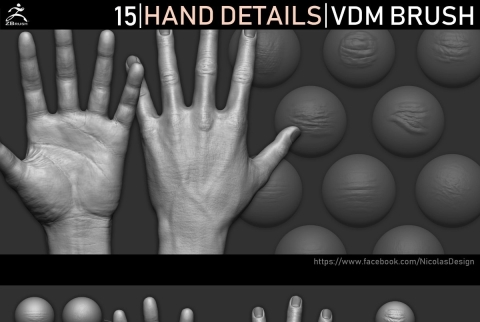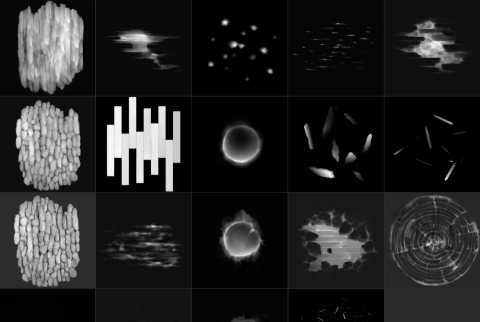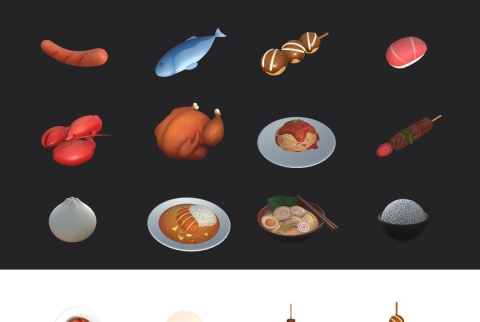A massive collection of customizable and combinable sprite shaders.
Take your game to the next level with high quality visual effects.
Includes the Interactive Wind 2D asset for free.
MASSIVE NEW UPDATE (July 2023)
- Added 14 new shaders to the asset, bringing the total to 64.
- Added the Sharpen shader effect.
- Added the Shadow shader effect.
- Added the Recolor RGB shader effect.
- Added the Enchanted shader effect.
- Added the Shifting shader effect.
- Added the Wiggle shader effect.
- Added the Sine Scale shader effect.
- Added the Smooth Pixel Art shader effect.
- Added the World Tiling shader effect.
- Added the Screen Tiling shader effect.
- Added the Pixel Outline shader effect.
- Added the Ping-Pong Glow shader effect.
- Added the Negative shader effect.
- Added the Gaussian Blur shader effect (has to be baked for a strong blur).
- Improved the performance of some shaders.
- Outline shaders now have an outline only option.
- Some shaders now have a mask texture option.
- Added pixel snapping of shader effects for pixel art.
- Added gpu performance information to shaders.
- All shaders now support sprite sheets.
- Added scripting utility button, which generates code samples.
- Added new shader options for various use-cases.
- Improved material baking feature.
- Improved custom shader inspector.
- Added Opaque Cutout shaders for 3D Lit URP and Built-In.
- Many other small features and improvements.
⭐ Key Features ⭐
- 64 Combinable Shaders
- High Visual Quality
- Fully Customizable
- Good Performance
- Quick and Easy to Use
- Shaders can be Faded
- Shaders can be Masked
- Custom Shader Inspector
- Utility Scripts
- Shader Baking Tool
- Includes Interactive Wind 2D for FREE
✅ Render Pipelines ✅
- Unlit, GUI, 2D Lit and 3D Lit for the Universal Render Pipeline.
- Unlit and GUI for the High Definition Render Pipeline.
- Unlit, GUI and 3D Lit for the Built-In Render Pipeline.
♻️ Fast Support & Refund Guarantee ♻️
Contact me for questions and support.
You will usually receive a response within 24 hours.
I am confident that you will like this asset, that's why I offer a refund guarantee.
✅ Sprite Sheet Support ✅
Usually, some shaders have issues with sprite sheets, due to UV mapping.
Version 6.0 adds a new feature, which completely fixes this issue!
✅ Pixel Art Support ✅
Version 6.0 adds a new option, which snaps effects to the sprite's pixels.
This results in crisp pixel art, while using shader effects.
Another option is the Smooth Pixel Art shader, which allows Bilinear filter mode on pixel art. This fixes the movement artifacts you get with unity's sprite shader.
⭐ Customizable Shader Time ⭐
Sprite Shaders Ultimate offers various time related material settings.
Unscaled Time: Useful for GUI when the game is paused or slowed.
Time Speed: Changes the speed of all animations of the material.
Time FPS: Limits the animation frames per second.
Custom Time: Allows you to input a custom time value directly.
Time Frequency: Makes time go back and forth using a sine function.
⭐ Customizable Shader Space ⭐
This allows you to change the space, in which effects are positioned.
These options are per material and include UV, World, Screen, Object and more.
For example, you could use a Dissolve Fading effect with World Space to reveal a secret area. Since the effect is mapped to world space, the position of the sprites doesn't matter, which leads to a smooth and seamless fading out of multiple overlapping sprites.
⭐ Fade and Mask ⭐
Every shader can be faded individually and some can be masked individually.
On top of this, there are global fading options for all the shaders of a material.
Full: Fades all the shaders of the material.
Mask: Masks all the shaders of the material with a mask texture.
Dissolve: Fades all the shaders of the material using a dissolve pattern.
Spread: Fades all the shaders of the material spreading from a position.
⭐ Shader Baking Tool ⭐
With the click of a button in the material, you can bake the sprite's texture, with the material applied to it, into a new PNG file. This feature can be neat for mobile games, where GPU performance is more important.
⭐ Scripting Utility ⭐
There is a [C#] button next to each property in the custom inspector.
Press the button to generate a small code sample for modifying the specific property. This feature is great for beginners and neat for advanced developers.
⭐ 10 Uber Shaders ⭐
- Standard
- Additive
- Multiply
- GUI
- GUI Additive
- 2D Lit URP
- 3D Lit URP
- 3D Lit Cutout URP
- 3D Lit Built-In
- 3D Lit Cutout Built-In
Each contain the same 64 effects and you can easily switch between them.
Only enabled effects and features use gpu performance.
大量可定制和可组合的精灵着色器。
用高质量的视觉效果让你的游戏更上一层楼。
包括免费的交互式Wind 2D资产。
大规模新更新(2023年7月)
-增加了14个新的着色器到资产,使总数达到64。
-增加了锐化着色效果。
增加了阴影效果。
-增加了RGB着色效果。
增加了魔法着色效果。
-增加了移动着色效果。
-增加了摇摆着色效果。
-增加了正弦缩放着色效果。
-增加了平滑像素艺术着色器效果。
-增加了世界贴图着色效果。
-增加了屏幕平铺着色效果。
-增加了像素轮廓着色器效果。
增加了乒乓辉光着色效果。
-增加了负着色效果。
-添加了高斯模糊着色器效果(必须烘烤强烈的模糊)。
改进了一些着色器的性能。
轮廓着色器现在只有一个轮廓选项。
-一些着色器现在有一个蒙版纹理选项。
-为像素艺术添加了着色器效果的像素捕捉。
-添加gpu性能信息到着色器。
-所有着色器现在支持精灵表。
-增加脚本工具按钮,生成代码样本。
-为各种用例添加了新的着色器选项。
-改进了材料烘烤功能。
改进了自定义着色器检查器。
-为3D光照URP和内置添加了不透明的切割着色器。
-许多其他小功能和改进。
⭐主要特性⭐
- 64个可组合着色器
-高视觉质素
-完全可定制
-良好的表现
-快速和易于使用
-着色可以褪色
-着色器可以被蒙面
-自定义着色器检查器
-实用程序脚本
- Shader烘焙工具
-包括交互式风2D免费
✅渲染管道✅
- Unlit, GUI, 2D Lit和3D Lit用于通用渲染管道。
-高清渲染管道的Unlit和GUI。
-内置渲染管道的Unlit, GUI和3D Lit。
♻️快速支持和退款保证♻️
有问题和支持请联系我。
您通常会在24小时内收到回复。
我相信你会喜欢这个资产,这就是为什么我提供退款保证。
✅精灵表支持✅
通常,由于UV映射,一些着色器在精灵表上有问题。
版本6.0添加了一个新功能,它完全解决了这个问题!
✅像素艺术支持✅
6.0版本增加了一个新选项,可以将效果捕捉到精灵的像素上。
这将产生清晰的像素艺术,同时使用着色器效果。
另一个选择是平滑像素艺术着色器,它允许像素艺术上的双线性过滤器模式。这修复了你在unity的精灵着色器中得到的运动工件。
⭐可定制的着色器时间⭐
Sprite Shaders Ultimate提供各种与时间相关的材料设置。
未缩放时间:当游戏暂停或减速时,对GUI很有用。
时间速度:改变材质所有动画的速度。
时间FPS:限制每秒的动画帧数。
自定义时间:可直接输入自定义的时间值。
时间频率:使用正弦函数使时间来回移动。
⭐可定制的着色空间⭐
这允许您更改放置效果的空间。
这些选项是每个材料,包括UV,世界,屏幕,对象和更多。
例如,您可以使用世界空间的溶解褪色效果来显示一个秘密区域。因为效果是映射到世界空间的,所以精灵的位置并不重要,这就导致了多个重叠精灵的平滑和无缝淡出。
⭐褪色和蒙版⭐
每个着色器都可以单独褪色,有些可以单独遮罩。
在此之上,有一个材质的所有着色器的全局褪色选项。
完全:褪去所有材质的着色。
蒙版:用蒙版纹理蒙版所有材质的着色。
溶解:使用溶解模式褪去所有材质的着色。
扩散:褪去从一个位置扩散的所有材质的着色。
⭐着色器烘焙工具⭐
通过点击材质中的一个按钮,你可以将精灵的纹理与应用到它的材质一起烘烤成一个新的PNG文件。对于GPU性能更为重要的手机游戏来说,这一功能非常有用。
⭐脚本实用工具⭐
在自定义检查器的每个属性旁边都有一个[c#]按钮。
按下按钮以生成用于修改特定属性的小代码示例。这个功能非常适合初学者,也非常适合高级开发人员。
⭐10 Uber Shaders⭐
——标准
——添加剂
——乘
——GUI
- GUI添加剂
- 2D光源URP
- 3D照明URP
- 3D灯光切割URP
-内置3D灯光
-内置3D灯光切割
每个都包含相同的64种效果,您可以轻松地在它们之间切换。
只有启用的效果和功能使用gpu性能。
|