|
支持的引擎版本4.27
Plugin adds possibility to create sticky notes in Blueprints. Handy when you want to write more detailed informations as TODOs, issues or descriptions. Regular blueprint comments are great for small amount of text but when you want to write something complex they broke blueprint visibility. What's cool about notes is that they won't break your Blueprints even if someone from your team doesn't have the plugin.
Showcase
Level Notes Showcase
Global Notes Showcase
How to add new note:
Right click on Blueprint you are editing,
In search: Add Sticky Note,
How to customize notes:
Go to project settings,
Scroll down,
Select Sticky Notes in Blueprint Note category,
You can change: title font size, title color, shadow color, shadow offset, content color, content background color, content font size, content padding and border color,
How to add Level Note (4.27 with 1.4 update)
Open your level,
Using Place Actors place Sticky Level Note,
1.1 Update:
Added possibility to find notes in Find In Blueprints,
1.2 Update:
Added possibility to customize each note separately,
1.3 Update:
Added tracking options: priority, status, tags,
Added Blueprint Note Viewer for searching / filtering the notes,
1.4 Update: (4.27 only)
NEW Sticky Level Notes
Features:
Ability to add sticky notes to your maps,
As the Blueprints Notes, they won't break your project. They are not saved in the level as they are stored as JSON files separately,
Note visible in editor and/or in-game editor,
Customizable like Blueprint Sticky Notes,
Beams,
Pointing things in editor,
Notes are added to level layers for easier filtering,
Core: Duplicate Note,
Core: Duplicate note using ALT + move,
Core: Copy/Paste to the same level and another level,
Core: Map Rename when the level is opened in the editor,
Core: Map Rename when the level is not opened in the editor,
1.5 Update: (4.27 only)
Level Notes visible in Blueprint Note Viewer,
Ability to add level notes during gameplay,
1.6 Update (4.27 only)
NEW Global Notes
Ability to create global notes, can be used like notepad,
Change font size, color, bg color, shadow offset and color,
Defaults can be changed in plugin settings,
Update Roadmap
- 1.7: Material Notes support.
技术细节
Features:
Add notes to blueprints,
Copy / Paste,
Scroll bar,
Zoom,
Customize look,
Note viewer for searching / filtering the notes,
Tracking options: priority, status and tags,
Code Modules:
BlueprintNoteEditor (EditorMode)
BlueprintNoteRuntime (Runtime)
Number of Blueprints: 0,
Number of C++ Classes: 18
Supported Development Platforms: Windows
Supported Target Build Platforms: Windows
插件增加了在蓝图中创建便签的可能性。当您想要写更详细的信息如todo,问题或描述时,这很方便。对于少量的文本,常规的蓝图注释是很好的,但是当你想写一些复杂的东西时,它们会破坏蓝图的可见性。注释很酷的地方在于,即使你的团队中没有插件,它们也不会破坏你的蓝图。
展示
关卡说明展示
全球票据展示
如何添加新注释:
右键单击您正在编辑的蓝图,
在搜索中:添加便利贴,
如何定制笔记:
转到项目设置,
向下滚动,
在蓝图笔记类别中选择便利贴,
您可以更改:标题字体大小,标题颜色,阴影颜色,阴影偏移,内容颜色,内容背景颜色,内容字体大小,内容填充和边框颜色,
如何添加关卡说明(4.27与1.4更新)
打开关卡,
使用位置演员放置关卡黏贴,
1.1更新:
增加了在“查找蓝图”中查找注释的可能性。
1.2更新:
增加了单独定制每个音符的可能性,
1.3更新:
增加跟踪选项:优先级,状态,标签,
增加了蓝图笔记查看器搜索/过滤笔记,
1.4更新 仅限4.27) 仅限4.27)
新增关卡黏贴
特点:
能够在你的地图上添加便利贴,
正如蓝图所指出的,它们不会破坏你的项目。它们不会保存在关卡中,因为它们是作为JSON文件单独存储的。
在编辑器和/或游戏编辑器中可见的注释,
可自定义,如蓝图便签,
光线
在编辑器中指向东西,
注释被添加到水平层,更容易过滤,
核心:重复笔记,
核心:复制音符使用ALT +移动,
核心:复制/粘贴到同一层和另一层,
核心:地图重命名时,关卡在编辑器中打开,
核心:地图重命名时,关卡没有在编辑器中打开,
1.5更新 仅限4.27) 仅限4.27)
关卡笔记可见于蓝图笔记查看器,
能够在游戏过程中添加关卡说明,
1.6更新(仅限4.27)
新版全球钞票
能够创建全局笔记,可以像记事本一样使用,
更改字体大小,颜色,bg颜色,阴影偏移和颜色,
默认值可以在插件设置中更改,
更新路线图
- 1.7:材料注释支持。
技术细节
特点:
在蓝图上添加注释;
复制/粘贴,
滚动条,
变焦,
自定义看,
笔记查看器,用于搜索/过滤笔记;
跟踪选项:优先级,状态和标签,
代码模块:
BlueprintNoteEditor (EditorMode)
BlueprintNoteRuntime(运行时)
蓝图数量:0,
c++类的数量:18
支持的开发平台:Windows
支持的目标构建平台:Windows
|
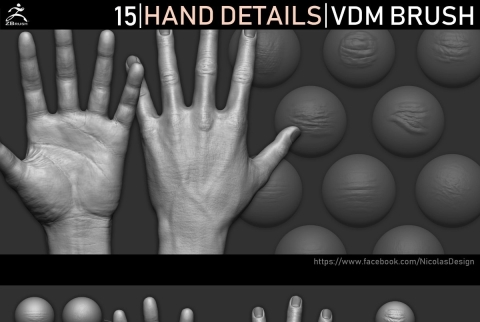

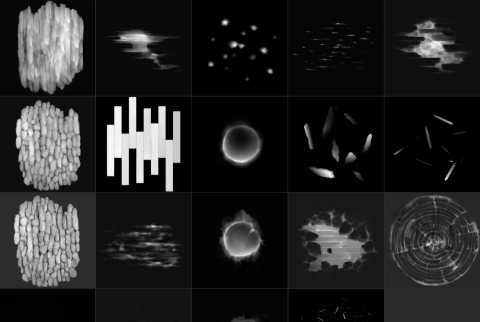
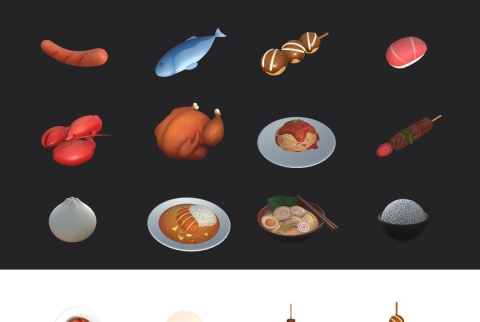







 仅限4.27)
仅限4.27)

